
As we move into an ever faster technologically advancing world, it’s been said that the majority of jobs for the next generation, don’t yet currently exist. That machine learning and AI is the future.
Don’t get me wrong – I’m not going to push my kids into a job they don’t enjoy. But I also won’t complain if they happen to love a job in a very flexible and lucrative career path 😉
Think computer science / programming sounds like a foreign language, but heard that there are ways to introduce it to children at a young age? Get your kids a headstart with a fun introduction to STEM!
You got that right! Kids as young as 3 and 4 can get started with word-free interactive games that teach them basic foundational concepts, like sequencing and loops.
Learning to code teaches problem solving, logic and reasoning, and can give you less anxiety about allowing your kid some screen time!
It’s not just a video game with a joy stick – they are asked to solve problems and build solutions. They will even learn how to build their own games that others can play!
I researched ways to introduce our kids to coding and are happy to share some recommendations.
Coding games, programs and courses (free, or free version to try out)
Basics (4 and up)
- Daisy the Dinosaur – Free
- Codekarts – Free version (Apple app store) (google playstore)
- Coding for Kids – Free version (Apple app store)
- Tynker Jr Free version (Apple app store) (Google play store)
Intro/Standard (approx ages 5-9)
- Kodable (Apple app store) We bought an annual membership ($59.99) which allows up to 4 profiles so it’s great because the kids can create and maintain their own profile and save their work. There is also a lifetime option that is reasonably priced ($149.99). Over half of US Schools use this program to teach coding to kids!
- CodeSpark (Apple app store) (Google play store) We also purchased an annual membership to CodeSpark. The kids seem to enjoy both apps.
- Tynker (Apple app store) (Google play store)
- Scratch Jr (Apple app store) (Google play store)
- Swift playgrounds (Apple app store) The interface here is very sleek and beautiful compared to some of the other apps mentioned above. Our son, 5, wasn’t too into it, but our daughter, 7, enjoyed it. It seems you have you download some data in order to play the games, in addition to the app.
- Hopscotch (Apple app store) Even though the recommended age range says 10-15, there are other users, my daughter included, who can already use and enjoy this from 7+.
For kids approx 8+ who can read:
- Online:
- Code Monster – Free in the browser! Great thing about it is that you don’t need to have a special device. Works on any computer. This reminded me of my college days when I built my first website using Dreamweaver. It’s the WYSIWYG dual pane, with the code on one side, and what you code is visual seen on the other side.
- Code Maven (more advanced than Code Monster)
- Google CS First program – We just started this. Thanks to our friend, C, who recommended it to us. Just create a teacher account. I added two accounts for my son and daughter but quickly realized that he wouldn’t be able to do this as you need to be able to read.
- Code.org, Codeacademy, Freecodecamp – Other websites/programs to look into if your child is ready to move on to learning more! While the previous two sections are based more on fun, building blocks of coding and teaching the basic concepts, you can learn more programming languages and teach yourself how to code through more advanced courses.
- App – If you have an older child who is interested is interested in doing exercises as a daily habit, take a look at Mimo or Sololearn. I have walked through a couple exercises with my daughter who is 7, but she’s not yet ready for this. I, on the other hand, had a lot of fun with the 1 month free trial 🙂
- Mimo (Apple app store) (Google play store)
- Sololearn (Apple app store) (Google play store)
Have you tried any of these? What did you think?
Do you have any other recommendations we should check out? Let us know in the comments below!
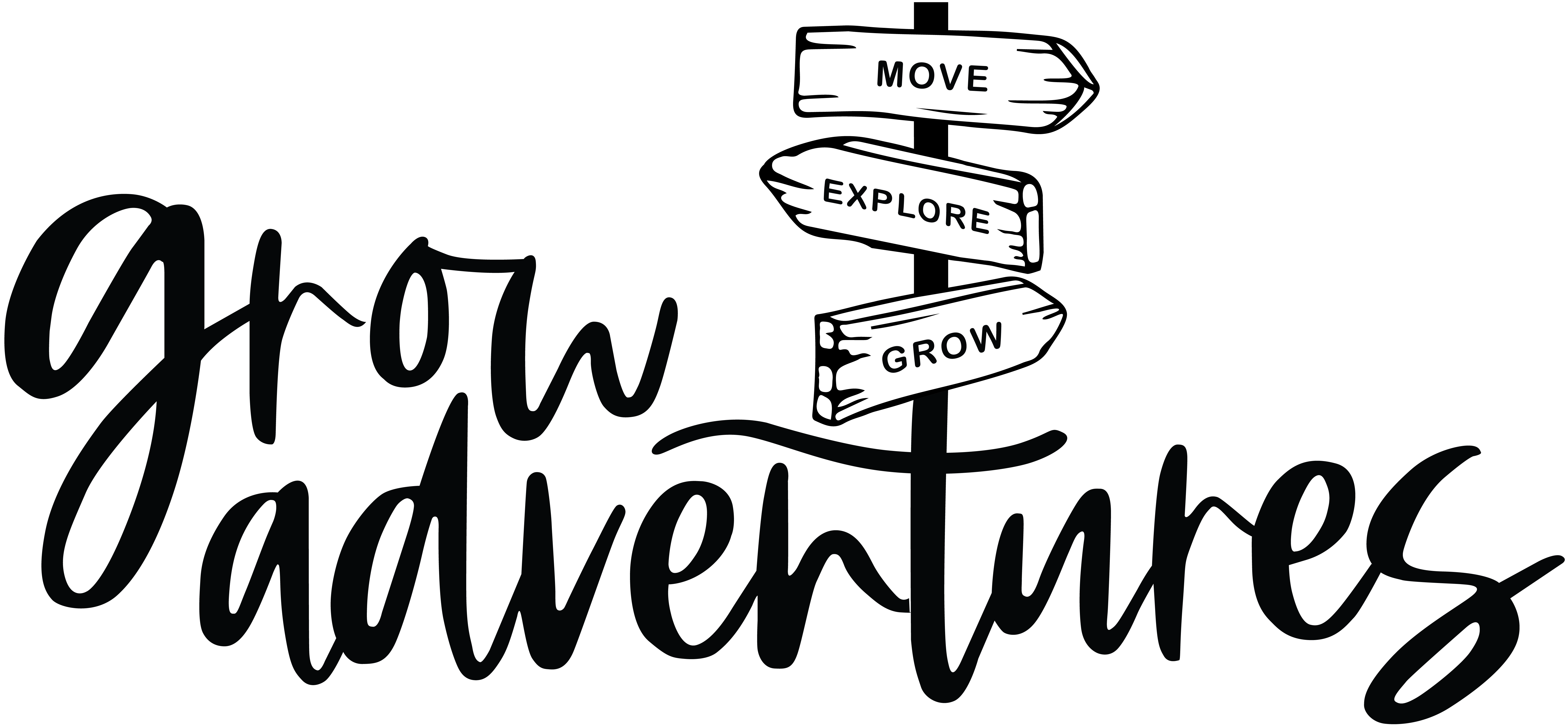
Leave a Reply